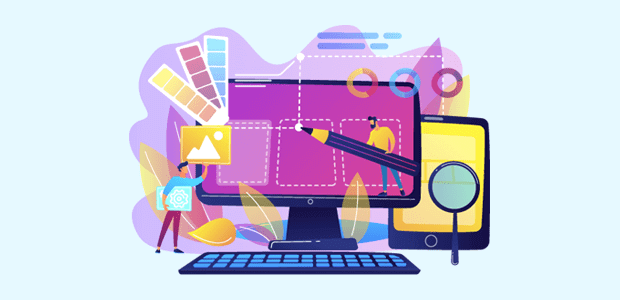In today’s digital age, having a personal website is essential for showcasing your work, sharing your ideas, and establishing an online presence. Whether you’re a freelancer, an artist, or simply someone who wants to share your thoughts with the world, knowing the best way to build a personal website can make a significant difference. This article will guide you through the key steps to create a personal website that effectively represents you and your brand.
Why You Need a Personal Website
Before diving into the details, let’s discuss why having a personal website is beneficial:
Professionalism: A personal website adds credibility and professionalism to your online presence.
Control: You have full control over the content and how it’s presented.
Showcase Your Work: It serves as a portfolio to highlight your skills, projects, and achievements.
Networking Opportunities: A personal website can help you connect with like-minded individuals and potential employers.
Steps to Build Your Personal Website
1. Define Your Purpose
The first step in creating a personal website is to define its purpose. Ask yourself:
- What do I want to achieve with this website?
- Who is my target audience?
- What content do I want to share?
Having a clear purpose will guide your design and content decisions, ensuring that your website aligns with your goals.
2. Choose a Domain Name
Your domain name is your website’s address on the internet. Choose a name that reflects your brand or name, is easy to remember, and is not too long. Use domain registration services like GoDaddy or Namecheap to check the availability of your desired domain.
3. Select a Web Hosting Service
To make your website accessible online, you need a web hosting service. Consider factors such as reliability, speed, customer support, and pricing. Some popular options include:
Bluehost: Great for beginners with user-friendly interfaces.
SiteGround: Known for excellent customer support and performance.
HostGator: Offers flexible plans and affordable pricing.
4. Choose a Website Builder or CMS
Depending on your technical skills and preferences, you can choose between a website builder or a content management system (CMS).
Website Builders: Platforms like Wix or Squarespace offer drag-and-drop interfaces, making it easy for anyone to create a professional-looking site without coding.
Content Management Systems: If you’re comfortable with a bit of technical work, consider using WordPress. It’s highly customizable and offers a vast library of themes and plugins.
5. Design Your Website
Now it’s time to design your website. Keep the following tips in mind:
Choose a Clean Layout: A simple and intuitive layout improves user experience.
Use High-Quality Images: Visuals enhance engagement and make your site look professional.
Mobile Responsiveness: Ensure your website looks great on all devices, as many users will access it via mobile.
6. Create Compelling Content
Content is key to a successful personal website. Focus on creating engaging and relevant content that resonates with your audience. Here are some essential pages to include:
Home Page: A brief introduction to who you are and what you do.
About Page: Share your story, background, and skills.
Portfolio/Projects: Showcase your work, case studies, or projects.
Blog: Consider adding a blog to share insights, thoughts, and updates regularly.
Contact Page: Provide ways for visitors to reach you, such as a contact form or email address.
7. Optimize for SEO
To ensure your personal website is discoverable, implement basic search engine optimization (SEO) practices. Here are some tips:
Use Relevant Keywords: Incorporate keywords related to your niche throughout your content.
Meta Tags: Write compelling meta titles and descriptions for each page.
Alt Text for Images: Use descriptive alt text for images to improve accessibility and SEO.
8. Test and Launch Your Website
Before going live, thoroughly test your website. Check for broken links, formatting issues, and ensure that all interactive elements work correctly. Get feedback from friends or colleagues to make any necessary adjustments.
9. Promote Your Website
Once your website is live, promote it through various channels:
Social Media: Share your website on platforms like LinkedIn, Twitter, and Facebook to reach a wider audience.
Networking: Attend events, webinars, or online forums related to your field and share your website with others.
Email Signature: Include your website link in your email signature for additional exposure.
Maintaining Your Personal Website
After launching, it’s essential to maintain your website:
Regular Updates: Keep your content fresh by regularly updating your blog or portfolio.
Monitor Performance: Use tools like Google Analytics to track visitor behavior and website performance.
Backup Your Site: Regularly back up your website data to prevent loss.
Conclusion
Building a personal website is a rewarding endeavor that can significantly enhance your online presence. By following these steps on the best way to build a personal website, you can create a platform that reflects your personality, showcases your skills, and connects you with others.
Don’t hesitate to experiment and make it your own; your website is a reflection of you. Start today, and take the first step towards establishing your online identity! For further tips, consider exploring articles on best practices for personal websites and how to effectively showcase your portfolio.